Introduction To Teams
Learn about the three different types of Teams in MangoApps and which work best for what scenarios.
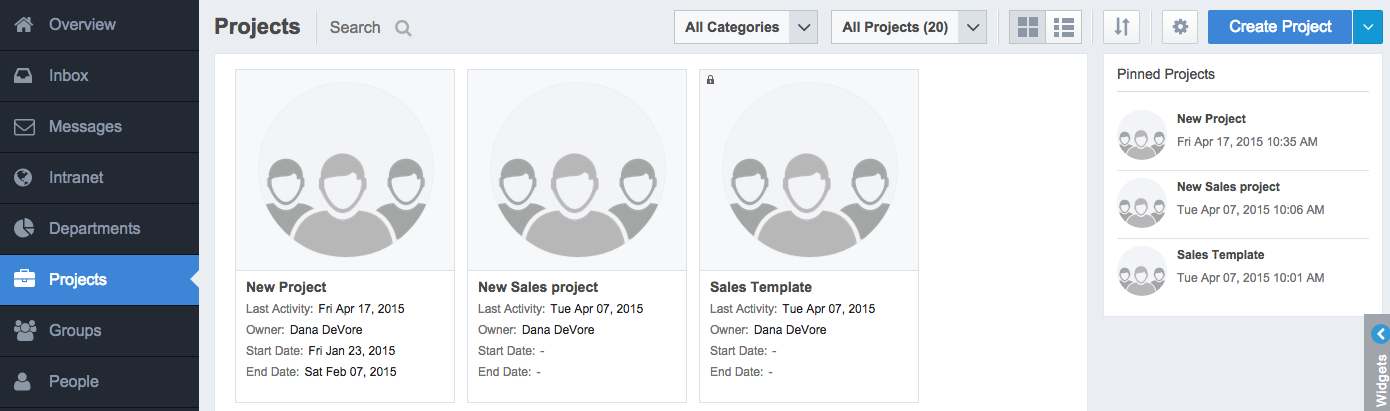
In MangoApps, Teams is a term that refers to Projects, Groups, and Departments. Here’s a rundown of each Team option.
Groups: Groups are peer-to-peer forums designed for group discussions on topics you and your colleagues find similar, such as job location or job function. Groups have less features than Projects.
Projects: Projects are our most feature rich work spaces. They have an activity stream, members list, and more than 15 additional modules that can be added to suit your company’s needs. If there’s a group of employees who often work together, share duties, or are collaborating on an assignment, create a Project for them in MangoApps. Projects are geared toward getting your projects, assignments, and tasks done in less time with better visibility and communication within your teams, both internally and externally with partners or customers.
Departments: Departments provide a place, which can be public or private, for users to share updates, files, and more. You can create as many Departments as you like in MangoApps. Most customers create one for each of their company’s actual departments, such as IT, HR, Sales, and so on.
For detailed differences between these 3 team types, please see this help article.
