Import Users Into MangoApps
There are a variety ways to import users into MangoApps. Choose one that works for your company’s size and resources.
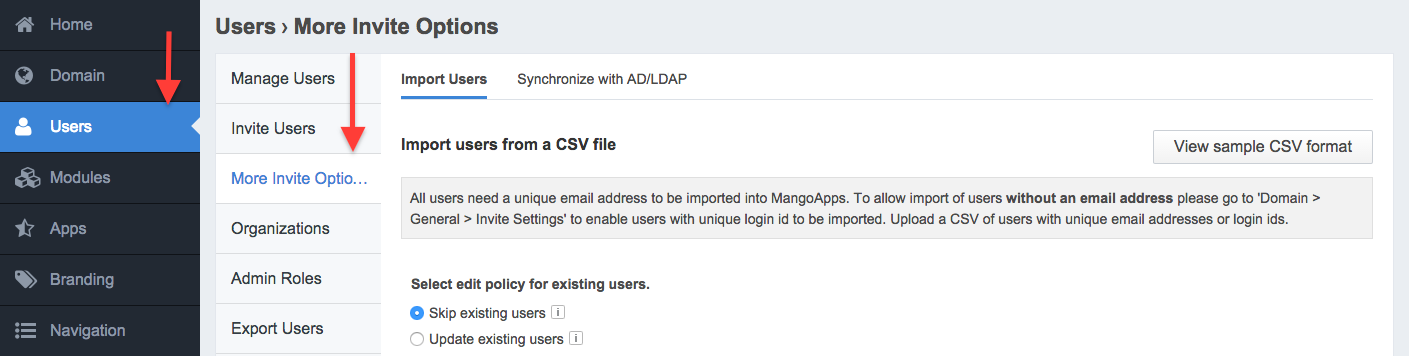
There are many ways to import users into MangoApps. Below we’ve listed them in order of what we see our customers using most.
- Active Directory / LDAP: If your company has Active Directory, we recommend using it to import your users into MangoApps. This method is very fast, so your users will be up and running in no time. Plus it allows you to take advantage of the deep integration MangoApps has with AD. When synchronizing, you can transfer users with single sign on (SSO) and sort your users into Groups while also transferring user profile information, user pictures, and more.
- CSV Import: The second most popular solution is to import users via a CSV file. You can download a CSV template from the User Management Module in the Admin Portal. After downloading the CSV file, fill out the necessary fields. Then use it to import users in your Admin Portal. This method will intelligently add only new users.
- Individual User Invite: This option works best for small deployments. Send invitations to each of your users by manually typing in their names and email addresses.
- Google Apps: If your company uses Google Apps, you can use our Google Apps integration to import users into MangoApps. Users like this option because they only have to remember Google Apps authentication information to login to MangoApps.
- SAML Based: If you use one of the SAML based cloud SSO services, such as Okta, Centrify, or OneLogin, our SAML integration makes it easy to add users.
- Share SignUp Link: You can even take a hands-off approach and share a link to your network’s sign up page through email blasts or any other mass communication medium you use. Users can join by simply clicking on the link.
