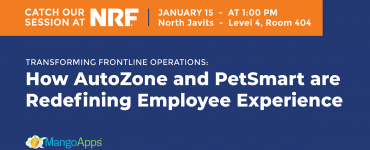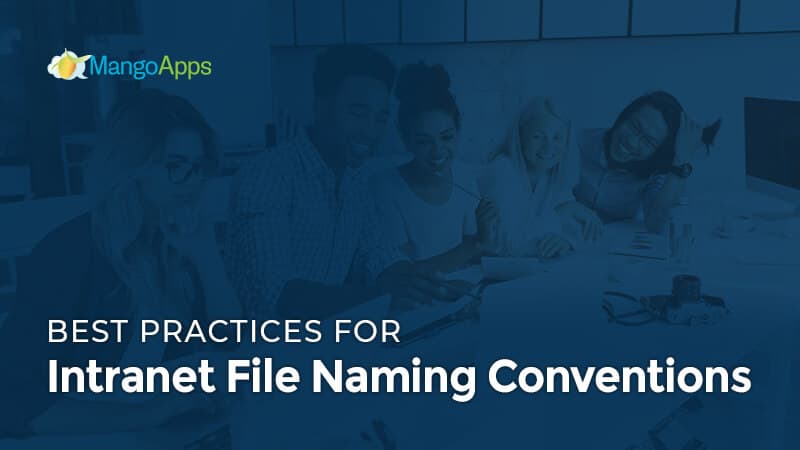
As we said in this post about the recent updates to MangoApps’ search capabilities and algorithmic news feed, an incredible search engine is at the crux of our offering. The same goes for any other intranet platform on the market. If you can’t find things easily while using a product like ours, you might as well not have an intranet.
The MangoApps search engine does a really great job of bringing in accurate search results, and even crawls the contents of your files, regardless of the file name. However, if the name of a file doesn’t clearly identify its contents, users may not be sure which to click on. Luckily, there’s a lot you can do to help make your files more searchable and identifiable by end users.
By following some best practice guidelines, you can improve findability, and simplify the management of files — especially if you have a great folder structure across your platform. These principles apply for any intranet, whether you built it yourself or are working with a vendor like us.
(Check out our blog post on internal email subject lines for more intranet-related best practices!)
Best Practices
To maximize the potential of your intranet platform’s search, we recommend establishing a file naming convention across your site following these best practices:
- File names should be short, while at the same time, clearly identify what is in it
- Files should be named consistently
- Avoid special characters or spaces in filenames
- Avoid using periods, spaces or slashes (hint: use capital letters to separate words instead)
- Think about how you and other users will search for the files
- Document your naming convention and train other file managers in your company to follow it
- If you want to take this a step further and make your files even more searchable, be sure to incorporate metadata
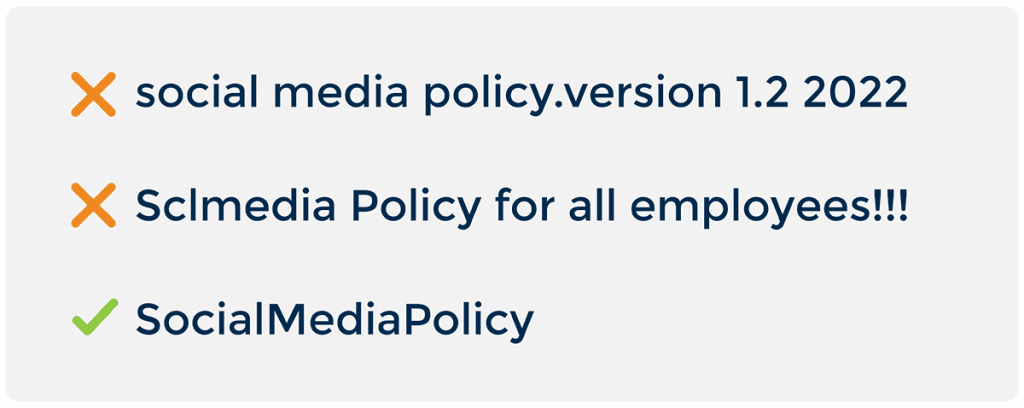
For a more detailed set of file naming conventions, see here.
How to Start
The best way to get started is to jump in with a plan:
- Identify the colleagues (we recommend at least one per department) who will see the value in this.
- Work together to come up with a file naming convention that will work well for your organization, and document this.
- Create a post and share this information with your organization on your communications platform to get the word out! Educate all content managers about the naming convention, and explain the importance. If they understand the ‘why,’ they’ll be more likely to keep it up. Encourage them to hold their coworkers accountable for keeping up these standards.
- Start now! You can begin making an impact today by using these guidelines with any new files you add to your site.
- (Optional) Identify a few people in each department to task with renaming files. If each person can spend just one hour a week applying the new naming convention to all of the files on the platform, together, you can do this! (At the very least, if you follow step number four, you will be in a better position going forward.)
No matter which intranet platform you use, your company has invested so much into establishing it as THE place to go for information. Searches can only do so much — even smart searches like ours, that take into account the content of each file when pulling up results.
By making sure you follow the file naming best practices we outlined above, you will increase the success of your platform by leaps and bounds.
Already a MangoApps customer? Check out the MangoApps Customer Portal for more details.